Editor's review
Possessing Wi-Fi at your home or store or restaurant is not a style statement anymore as it has become a need for everyone. As every single guy takes his Laptop or Tabs and Smartphone with them, the idea of using the Wi-Fi with it has definitely turned into a daily necessity. So if you are operating a small restaurant or a coffee shop or any other business then you must definitely install Wi-Fi in it. But the concept of installing a Wi-Fi in your store is costly affair as you have to buy a Wi-Fi router and other things like accessibility etc. comes in. Consequently to simplify the overhead of cost and hassle of installing a Wi-Fi, we bring you a solution called as WinBook Access Point 4.2.
The WinBook Access Point 4.2 is a terrific solution that can help you create a temporary Wi-Fi set up enabling you to build a Wi-Fi network as well as remove it at your own will. Now how to use this tool and set up the connection? Well answer is very simple. Just install this software, run it, and you will see your WinBook laptop has suddenly become an access point for all the Wi-Fi devices. All these Wi-Fi devices can effectively connect the Winbook and use the single broadband line-connection you have attached with the laptop. User-interface of the WinBook Access Point 4.2 is immensely simple to use and lets you to use the application really well. So get this software and turn your home or your small area into Wi-Fi zone from where you can enjoy an amazing internet connection effectively.
Next time you want to set an ad-hoc internet connection through your WinBook Laptop then your job can be accomplished by WinBook Access Point 4.2 in most effective way. We give it a rating of three stars out of five on account of its usability.


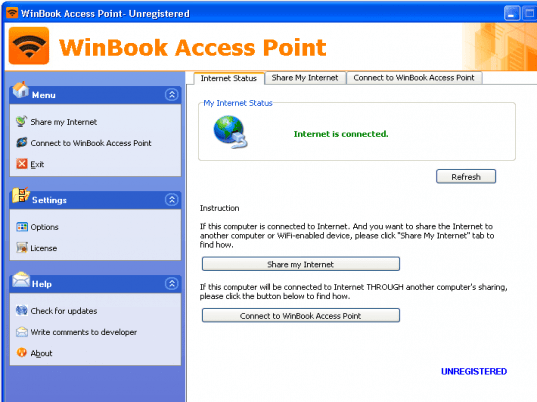
User comments